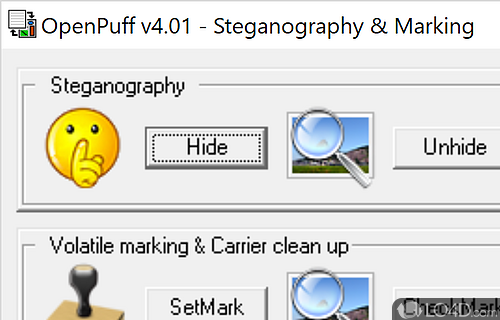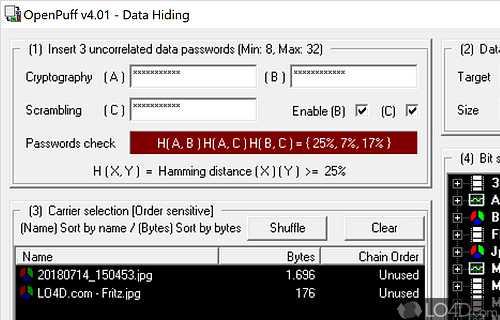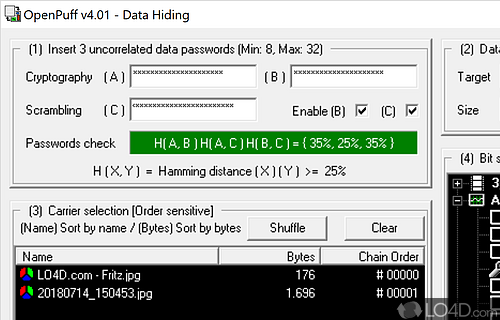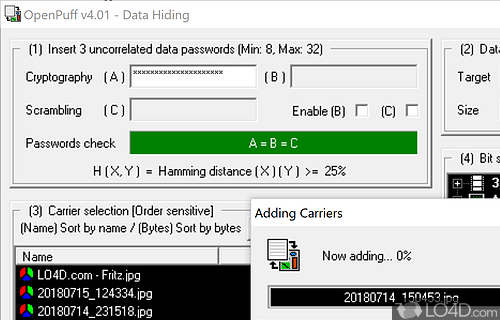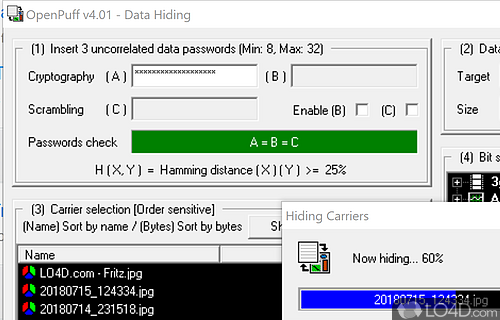Software tool which can hide information by way of encryption inside of image, audio or video files with steganography.
OpenPuff is a freeware data encryptor app and encryption tool developed by Cosimo Oliboni for Windows. It's straightforward, easy-to-use and light on system resources.
The download has been tested by an editor here on a PC and a list of features has been compiled; see below. We've also created some screenshots of OpenPuff to illustrate the user interface and show the overall usage and features of this data encryption program.
A very useful steganography tool to obscure an encrypt data
OpenPuff is a professional steganography tool with unique features, suitable for highly sensitive data covert transmission.
With OpenPuff, data is split among many carriers. Only the correct carrier sequence enables unhiding. Moreover, up to 256Mb can be hidden, if you have enough carriers at disposal. Last carrier will be filled with random bits in order to make it undistinguishable from others.
Features of OpenPuff
- Customizable settings: Adjust settings for embedding and extracting data according to your preferences.
- Data authentication: Verify the integrity of the hidden data upon extraction.
- Data encryption: Encrypt your confidential data to ensure its security and privacy.
- Extensive documentation and tutorials: Access comprehensive documentation and tutorials for guidance and support.
- File compression: Compress data before embedding to optimize storage space and transmission.
- File fragmentation: Split data into smaller fragments for improved concealment and distribution.
- Multi-level data hiding: Embed data in multiple layers for enhanced security and camouflage.
- Multi-platform compatibility: Use OpenPuff on various platforms for cross-platform compatibility.
- Multiple carrier file formats: Embed data into various file formats, including images, audio and video files.
- Password-based data access: Protect your hidden data with strong passwords for access control.
- Random data generation: Generate random data to further obscure the hidden information.
- Steganographic integrity: Maintain the integrity of the carrier file while embedding and extracting data.
- Steganography password recovery: Recover passwords for accessing hidden data if they are forgotten.
- Steganography techniques: Hide sensitive data within digital media files using advanced steganography methods.
- User-friendly interface: Navigate OpenPuff effortlessly with its intuitive and user-friendly design.
Compatibility and License
OpenPuff is provided under a freeware license on Windows from data encryption software with no restrictions on usage. Download and installation of this PC software is free and 4.01 is the latest version last time we checked.
What version of Windows can OpenPuff run on?
OpenPuff can be used on a computer running Windows 11 or Windows 10. Previous versions of the OS shouldn't be a problem with Windows 8 and Windows 7 having been tested. It runs on both 32-bit and 64-bit systems with no dedicated 64-bit download provided.
Filed under: